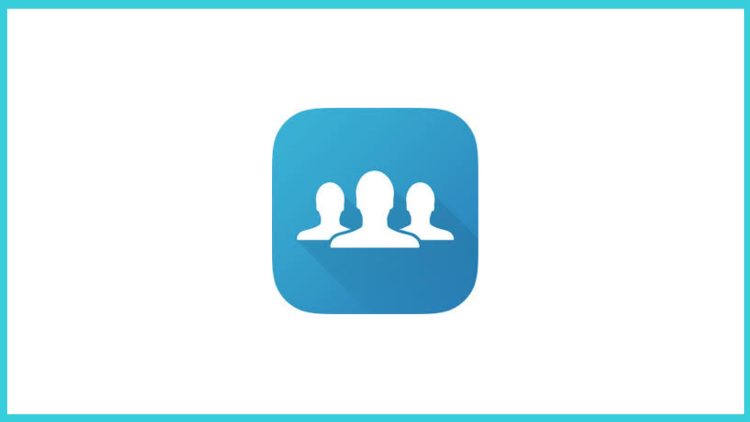Losing your contacts can be a major inconvenience, whether due to a device malfunction, accidental deletion, or switching to a new phone. My Contacts Backup offers a simple and effective solution for backing up and restoring your contact list, ensuring that your important information is always protected. Discover how My Contacts Backup can help you manage your contacts effortlessly and secure your data.
What is My Contacts Backup?
My Contacts Backup is a user-friendly app designed to help you back up and restore your contacts easily. With its straightforward functionality and intuitive interface, the app allows you to create backups of your contact list, store them securely, and restore them whenever needed. It is an essential tool for anyone looking to protect their contact information and ensure it is never lost.
Key Features of My Contacts Backup
1. Easy Backup and Restore
Create backups of your contacts with just a few taps. My Contacts Backup allows you to export your contact list to a vCard (.vcf) file, which can be saved to your device or sent to your email. Restoring contacts is just as simple, allowing you to import your backup file and recover your information quickly.
2. No Internet Required
Backup and restore your contacts without needing an internet connection. My Contacts Backup operates offline, ensuring that your data remains private and secure during the backup and restore process.
3. One-Tap Backup
Perform a backup with a single tap using the app’s straightforward interface. My Contacts Backup simplifies the backup process, making it accessible even for users with minimal technical experience.
4. Secure Storage
Store your backup files securely on your device or send them via email. My Contacts Backup ensures that your contact information is protected and easily retrievable when needed.
5. Contact Management
Manage your contact list efficiently with features that allow you to view, edit, and organize your contacts. The app provides tools to help you keep your contact information up-to-date and well-organized.
6. Automatic Backup Reminders
Set up automatic backup reminders to ensure you never forget to update your contact list. My Contacts Backup can notify you at regular intervals to create new backups, keeping your data current and secure.
7. User-Friendly Interface
Enjoy a clean and intuitive interface that makes managing your contacts a breeze. My Contacts Backup is designed for ease of use, allowing you to navigate the app and perform tasks with minimal effort.
8. Cross-Platform Compatibility
Backup your contacts from various devices and operating systems. My Contacts Backup is compatible with a range of devices, ensuring that you can manage your contact information regardless of your device type.
Why Choose My Contacts Backup?
My Contacts Backup is the ideal solution for anyone who values their contact information and wants to ensure it is never lost. With its easy backup and restore features, offline functionality, and secure storage options, the app offers a reliable way to protect and manage your contacts. Whether you’re upgrading your phone or simply want to keep a secure copy of your contact list, My Contacts Backup provides a practical and efficient solution.
How to Get Started with My Contacts Backup
Getting started with My Contacts Backup is straightforward. Download the app from the App Store or Google Play, install it on your device, and follow the simple steps to create your first backup. Enjoy the peace of mind that comes with knowing your contact information is safe and easily accessible whenever you need it.
Conclusion
My Contacts Backup is your go-to app for managing and protecting your contact information. With its easy-to-use features, offline operation, and secure storage options, it provides a comprehensive solution for backing up and restoring your contacts. Download My Contacts Backup today and safeguard your important contact details with ease.